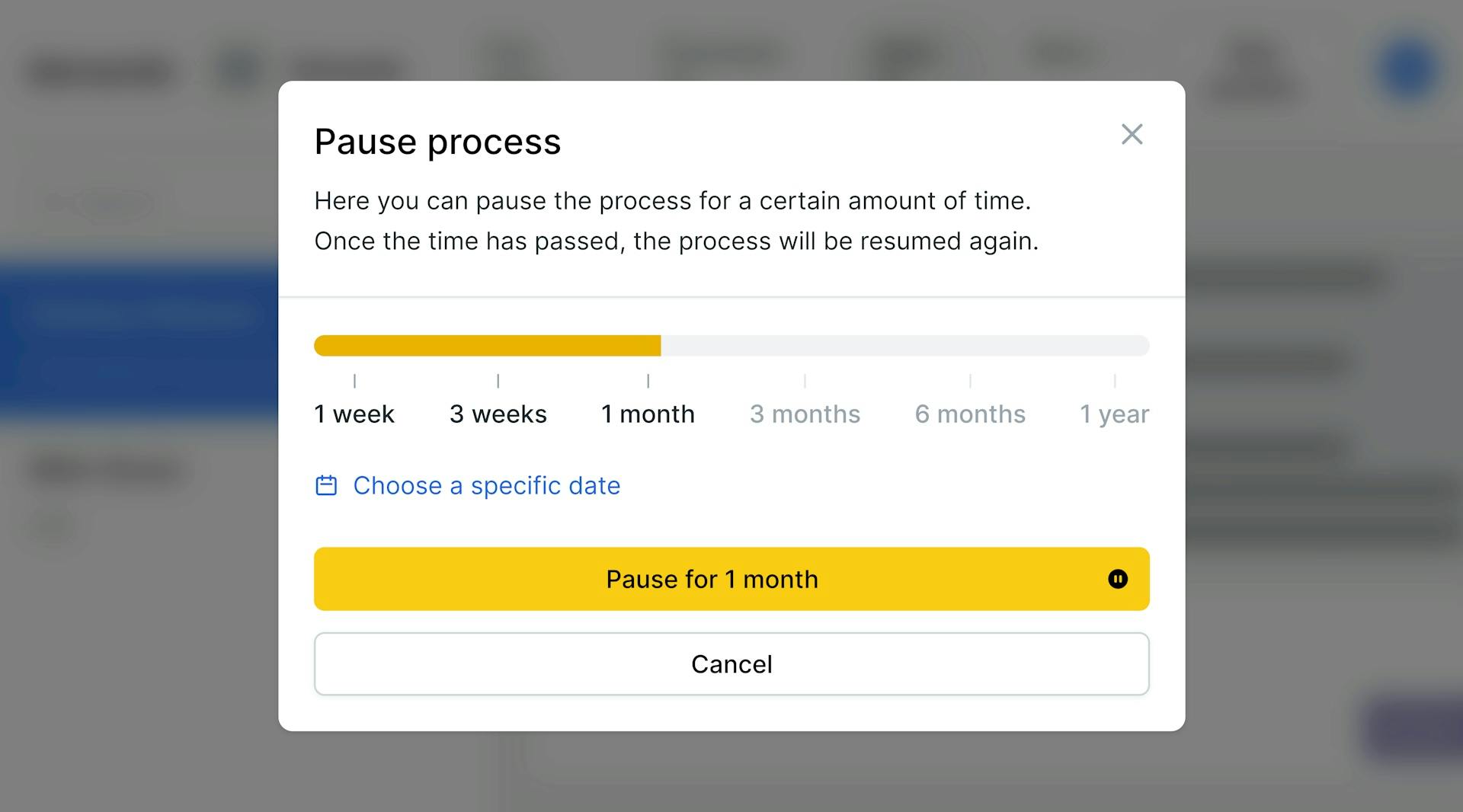
Improved pausing of processes
2023-02-09
·
Company platform
Today we're releasing a big update to the "Pause process" feature in Demando. Previously, you have only been able to pause a process for 30 days, which caused issues if you wanted to pick up a process with a candidate in a year or so. Now though, we've introduced the possibility to pause a process by choosing from a predefined set of time ranges and specifying a custom date completely.
To do this, hit the "Pause process" button from the process sidebar in the chat view. This will bring up a popup allowing you to drag the slider to select the amount of time you want to pause the process for. The available options here are:
- 1 week
- 3 weeks
- 1 month
- 3 months
- 6 months
- 1 year
Custom dates
If none of the above predefined time ranges are enough, you can click the blue link below the slider to choose a custom date from the calendar. This allows you to only pause the process for a few days, or if you want to, even a couple of years. Another new feature in this release is the addition of text showing what date the process is paused until. This will be visible above the "Resume process" button if the process is paused.
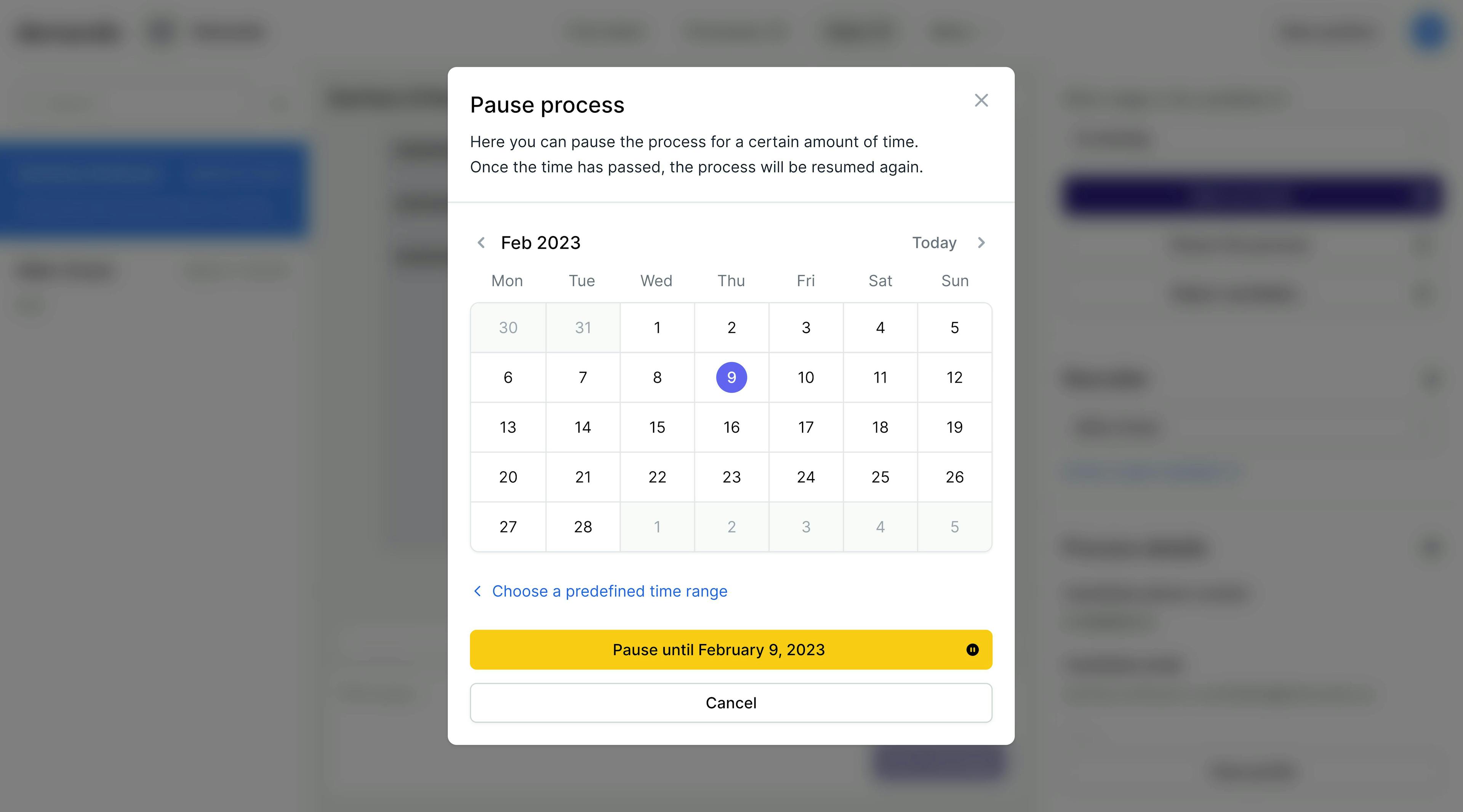
We hope these improvements will help you manage your processes even easier!